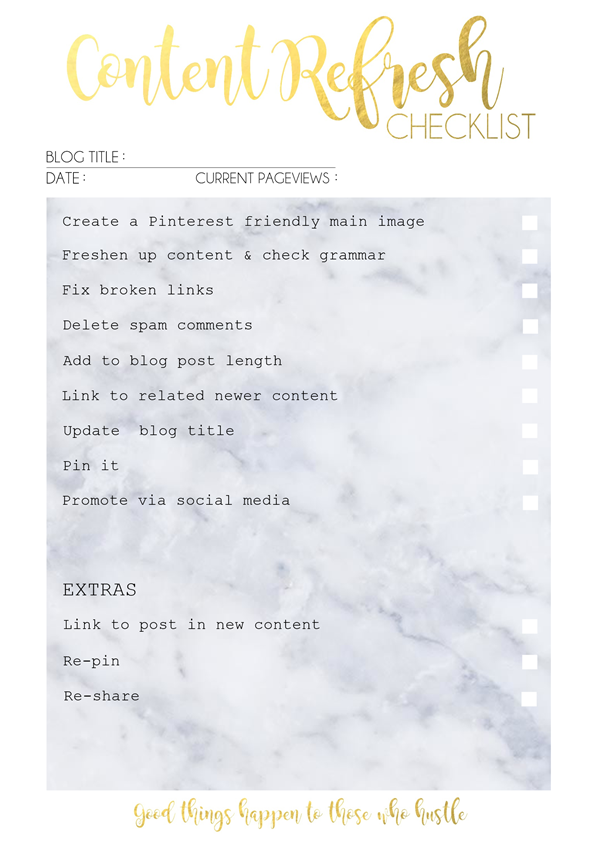With an estimated 200 million blogs on the internet today it's sure to say this pastime is a popular hobby and career for many.
But while the number is high I'm sure a large percentage will be that of redundant and infrequently posting blogs. A lot of my own favourite blogs aren't around anymore!
Why? While blogging is rewarding and fun it is time-consuming. It also requires a multitude of skill sets from photographer to copywriter and of course understanding the technical side of your blog.
These two factors alone are enough for anyone's passion for blogging to wane!
However, I've found simplify my own blog routine has made a huge impact on how I feel about blogging and how motivated I am. From increasing my productivity levels to saving a ton of time!
Which is why I wanted to share three not so common ways I've been able to streamline my blogging routine for the better.

When I first started blogging back in 2010 I didn't have a clue how to use Pinterest to bring traffic to my blog. In fact, I thought of it as a place to save/hoard cute puppy images and as another social media platform for people to follow me on.
Fast forward to 2016 and I finally realised that Pinterest is very much a search engine and was a tool I needed to be using! Since then I have constantly experimented with what works and what doesn't and can now happily say that Pinterest brings a huge 7,000-10,000 pageviews to my blog every month! This is a figure I'm beyond pleased although I aim for it to increase over the coming months and years as traffic from Pinterest really is limitless and is all about the consistent effort you put in!
So, of course, I wanted to share what I have personally learnt over the past 2-3 years so that you too can have a slice of the Pinterest pie - actually I have wanted to write this post for the past 6 months! From optimising your profile to creating eye-catching pins and even increasing your chances of having your very own viral pin that will bring endless traffic to your blog. I hope this post can be used as an in-depth guide to finally creating Pinterest traffic success!

For the most part, blogging as a hobby or even as a career can bring amazing things; creativity, freedom, lifelong friends and a part of the internet to call your own. But there are drawbacks which go beyond the cliques of "it can be lonely" and "blogging will take up most of your free time".
Which is why I thought it was about time we discussed some of the true drawbacks to blogging (along with a few positives, mind) that barely get mentioned!

This post has been on my to-write list for some time. In equal measures, I've wanted to write this post because I'm all for working smarter and not harder, but on the other hand I hardly ever talk about making money from blogging! But I think it's fair to say most of us want to make a success of blogging and have a slice of the pie when it comes to making money from it!
So here I am finally sitting down to write this post because I feel there's a lot to talk about and endless ways of boosting your income through blogging. All without figuring out how to bring more traffic to your blog, which can be a total minefield, read: headache.

Depending on the niche, blog photography can make or break a blog. In today's visual world readers want to see bright, themed images that not lot only look aesthetically pleasing but compliment written content.
For this reason, flat lays are now the most common style of blog photography! They're not only pleasing to the eye when done right but even with a range of inexpensive props you really can create a setup that wows in minutes.
However, there is a definite knack to creating natural yet engaging flay lays that can ultimately make someone want to click through from a social platform to your blog! Which is why it's important to get the basics right!
Below will you find a step-by-step style guide to creating the ultimate flat lay, from how to setup your shot to what factors decide your colour scheme and the props you will use. I hope if you're looking to improve your blog photography this post will come in useful!

Everyone loves a shortcut, right? Whether it's a hack on how to tidying up quicker or getting through your to-do list in lightening speed.
I'm definitely someone that seeks out these shortcuts, pinning them to my Pinterest page or giving them a go straight away. However, I've realised there isn't much about making blogging easier or quicker online. And while blogging is fun and a hobby for many it can be time-consuming. Which is why I thought I'd share with you a few of my own tips.

Frustration amongst blogger trying to grow their blog and social platforms is very real right now.
I personally know of numerous bloggers hitting continuous brick walls when it comes to growth and they're getting sick of it. Basically, blogger deflation is at an all time high!

Today I want to talk blogging, actually becoming a blogging in 2017 or being a new blogger and striving for success, whatever that means to you.
This is a topic that's been on my mind for some time but now felt like the perfect time after social media star Sarah Ashcroft recently spoke with Cosmopolitan about her rise to fame/success and how she feels about blogging today. In the original article, which has now been changed, Sarah had quite a few negative opinions about the blogging community along with believing the blogging world is saturated and new bloggers are lacking originality. The only way to stand out according to Sarah is to do something completely original.

Seven years ago I decided to start Makeup Savvy to share my love of makeup and it turned out to be one of the best decisions I've ever made!
Which is why I thought it as about time I sit down and write about how to write a successful beauty blog. Or should that be "How to write/start a successful beauty blog in 2017"? Because there's no denying the idea of blogging with any kind of success is daunting right now (I'm currently in the process of setting up a new blog... and I'm feeling it!). Especially in the saturated genre of beauty blogging. However, that shouldn't hold you back if you feel passionate about it!
Below, I have covered the basics; from the initial set up a blog (which platform to choose, buying a domain, deciding on a template) to the do's and don't of blogging and what your long term focuses should be if you plan to write a successful beauty blog. Whether you are new to beauty blogging or already write an established blog I hope you can find a few helpful tips here.

I'm currently in the slow process of creating a 2nd blog, focusing on blog tips for fellow bloggers growing their blog! But with so many ideas flowing right now I decided I couldn't hold them all in until I launch Blog Savvy.
So today I'm not talking pretty makeup, but how to write killer blog content! With weekly blogging, content can easily become throw-away and get buried in your blog archive receiving very little page views, if any! But with mindful blogging, keeping the below blog tips in mind, that doesn't need to be the case for all of your content. Even implementing just a few of these tips can see blog posts continuing to get views years down the line and even result in a few strong posts going viral!

When it comes to blogging I have time on my side, generally. And I'm thankful for it! Blogging is my main career and the only thing I have to deal with is an ageing dog that wants to constantly sleep on my lap as I blog. I have no distractions, other than my procrastinating ways and my introvert personality means I'm never needing to juggle an active social life with blogging... there just isn't one!! Side note: I'm fine with this, I have Netflix.
But there have been more than a handful of times when I've felt like I've had no time to sit down and blog. From life commitments to periods of being ill and having zero energy... which isn't a lack of time as such but I'd saw my time was taken up by being in bed! However, through these times I've learnt how to get sh*t done as it were and plough through blogging like a champ. I don't think I've ever used the word 'champ' before.
I've now come to realise that I like to blog in this way (detailed below) most of the time. It's productive, it cuts out the chance of procrastination and it frees up my time to watch more documentaries and tell my dog how much I love her! So, below are some time-saving blogging tips that you can hopefully take on board and put into action when time is limited. Here's to blogging efficiently and never worrying about not blogging or going off schedule, again!

If you told me last year that I'd be sitting down to write a fairly negative post about Bloglovin', I really don't think I would have believed you. You see I've been using Bloglovin' for over 5 years now and it brings me a decent amount of traffic due to the 90,000+ followers I've accumulated in that time. So I'm pretty grateful!
Plus, I use it daily to keep up to date with blog posts from all my favourite blogs.
But recently there has been a massive shift in how Bloglovin' are conducting themselves as a platform that is potentially harming a lot of bloggers hard work. And the strange thing... it seems to have gone unnoticed!

Right about now most of us will be feeling super inspired and motivated for the year a head. And if you're a blogger that will also mean writing down ideas like crazy whilst throwing yourself straight back into blogging! I know I'm glad to get back into the routine of it. Minus the constant struggle of taking photos in Winter, mind!
So with blog post ideas flowing and hopefully a much more positive year ahead, I thought I'd share a few pieces of advice that I plan to put to use straight away on and hopefully you can too for a happy blogging experience in 2017!
Be Relatable
For me 2017 is the year of relatable blogging! Of course I don't know about anyone else but I personally want everyone that reads my blog to feel they can relate to what I'm putting out there. Whether that's only reviewing/featuring low cost body moisturisers, because I don't know a single person that spends more than £10 on one. Or sharing a few personal posts on overcoming anxiety and dealing with hair loss. Basically I want my blog posts to be relaxed but informative and most importantly relatable!
But Most Importantly Be You
Carrying on from my above point I think it's so so important to stay true to who you are in life, which if you are a blogger should also carry on through to your blog. I've always believed that a blog is your own piece of the internet to do with as you wish with. So if that means your more into cooking than beauty products right now, then blog about it! Make it a part of your blog... because why not! For me this means blogging possibly about self care, books and of course makeup, because I'm still in love with it!
Be Realistic
Whether you blog as a hobby or as a way to make an income I think it's important to be realistic in what you want to achieve and how you go about doing it. The more you blog isn't essentially the way to gain readers, so starting 2017 with the plan to daily blog may end in a lack of quality content and a feeling of being burnt out! This also goes for social media, the more time you spend on it doesn't necessarily equate to better stats or more followers. Of course as a blogger you have a passion for creating, but it's about respecting that passion as well as yourself. So make 2017 a year of balance! No crazy set rules or feeling you need to be doing what everyone else is doing. Just work at your own pace and enjoy it!
Be Inspired But Don't Compare
"Comparison is the thief of joy" from Theodore Roosevelt, is one of my most favourite quotes. In this modern age comparison seems to have seeped into everything, I mean is it truly normal to compare your own eyebrows to someone elses? However being aware that comparison truly is the thief of joy and will only serve to make you unhappy if the first step to stopping the mental comparison your brain has got into the habit of doing! This of course relates to blogging as it's so easy to compare a fellow bloggers success or even rate of success to what you will think is a lack of your own. This can easily rob you of motivation, even when you think comparison is the only way to achieve it, leaving you feeling lacklustre and demotivated. My personal way to avoid comparing my blog to anyone else's is to be inspired instead. In fact I have a secret board for this on Pinterest where I pin blogs I love and blog posts that have impressed and inspired me. This isn't often directly taken as inspiration for my own blog but to just enjoy others work without comparison... and it works! I feel good about my own blog and love seeing other blogs doing amazing things as well.
If you're a fellow blogger then I hope my four tips have been helpful and can help you blog happy, as I like to put it, in 2017!
Fee xo.

In three months time Makeup Savvy, my little blog I thought I'd write for a year, will be turning 6! It's something I can't quite believe, not only has the time flown but I'm pretty happy with my little section of the internet that I've managed to still keep fairly relaxed and not full on profess even though it's taken me to a full on career!
In these 6 years I've learnt so so much about blogging that I feel I could write an e-book on it (don't worry I won't.. it would be way too boring!). So today while I'm pondering how these 6 years have flown I thought I'd sit down at my laptop for my 1,749th post and share with you some valuable things I've learnt in that time.

Writing valuable posts are the best kind of posts
Writing a makeup blog is never going to be life changing stuff 99% of the time and I like that. In a world were a lot of awful things happen, my blog besides many others, offers a light read whether I'm sharing my favourite nude lipsticks (side note - updated post to come soon) or I'm talking what I found on eBay for the 90th time. But sometimes it's good to be valuable and write about something that will help people. For me that has been blog posts I wrote on going SLS-free, which are some of the most read posts read by people seeking out better options for their skin or trying to resolve health problems. Also my personal post on my experience with anxiety was well received and I still get emails to this day from readers that feel like they can relate or want some advise! These are the kinds of posts I'm talking about that stand out in my mind not because of page views or how well they sit in Google but because they offer value and go beyond being a quick read on a lunch break. I hope 2017 and my 6th year of blogging can provide more content that I'm proud of!
Your blog can grow and change with you
Having your blog for a long period of time, in my case 6 years, means that your style, interests and likes will most likely change and the amazing thing about having a blog is that it's truly your own little space of the internet to do as you wish with. Over the last year I've created less nail posts (because I lost the bug for nail art) but more blog tip posts and you've all been fine with it! Same with blog designs, they are all becoming much more sophisticated and while my blog is still looking a little old school I know that when I decided to take the plunge and up my blog design game it's something people will understand and embrace. If you've stoppped blogging because your tastes have changed or you want to take it in a new direction bite the bullet and do it!
Writing a makeup blog is never going to be life changing stuff 99% of the time and I like that. In a world were a lot of awful things happen, my blog besides many others, offers a light read whether I'm sharing my favourite nude lipsticks (side note - updated post to come soon) or I'm talking what I found on eBay for the 90th time. But sometimes it's good to be valuable and write about something that will help people. For me that has been blog posts I wrote on going SLS-free, which are some of the most read posts read by people seeking out better options for their skin or trying to resolve health problems. Also my personal post on my experience with anxiety was well received and I still get emails to this day from readers that feel like they can relate or want some advise! These are the kinds of posts I'm talking about that stand out in my mind not because of page views or how well they sit in Google but because they offer value and go beyond being a quick read on a lunch break. I hope 2017 and my 6th year of blogging can provide more content that I'm proud of!
Your blog can grow and change with you
Having your blog for a long period of time, in my case 6 years, means that your style, interests and likes will most likely change and the amazing thing about having a blog is that it's truly your own little space of the internet to do as you wish with. Over the last year I've created less nail posts (because I lost the bug for nail art) but more blog tip posts and you've all been fine with it! Same with blog designs, they are all becoming much more sophisticated and while my blog is still looking a little old school I know that when I decided to take the plunge and up my blog design game it's something people will understand and embrace. If you've stoppped blogging because your tastes have changed or you want to take it in a new direction bite the bullet and do it!
Google Guidelines are a bitch
Over the years I've tried to get my head round SEO (I still haven't) and when I think I'm just about getting it, Google go and update their algorithm. This is generally to improve the effciency of user experience and doesn't help blogger or website owners one little bit. The most major set back for a lot of bloggers that isn't often talked about is the banning of follow links in paid for posts. I get the reason for the change in rules but this has totally changed that revenue stream for a lot of bloggers I know, including myself and there just isn't a work again. Well there is, only accept no-follow links, but the problem is it's often not worth it for brands and they either go to the largest blogs now or look for their content/promotion to be shared by bloggers for free or a very small amount. Google guidelines will forever change and I will always with be nervous when they do!
Over the years I've tried to get my head round SEO (I still haven't) and when I think I'm just about getting it, Google go and update their algorithm. This is generally to improve the effciency of user experience and doesn't help blogger or website owners one little bit. The most major set back for a lot of bloggers that isn't often talked about is the banning of follow links in paid for posts. I get the reason for the change in rules but this has totally changed that revenue stream for a lot of bloggers I know, including myself and there just isn't a work again. Well there is, only accept no-follow links, but the problem is it's often not worth it for brands and they either go to the largest blogs now or look for their content/promotion to be shared by bloggers for free or a very small amount. Google guidelines will forever change and I will always with be nervous when they do!
Blogging can change your life!
Lastly I just wanted to say how amazing blogging can be! It really has changed my life in that I'm now self employed due to how my blog has grown over the years and that is so freeing especially for a person that isn't in the least bit conventional and couldn't hack a 9-5! It's also made me embrace my creative side from setting up photography shots in new ways to brainstorming blog post ideas; I'll never get bored or tired of those things! Blogging has also been a wonderful consistent thing in my life that grows with me and something I can be proud of. Blogging really has changed my life for the better! If you are considering starting a blog or have blogged then stopped for whatever reason then I urge you just to do it. There is space for everyone on the internet and the personal reward from blogging can be amazing over time, from new friendships to unleashing your creative side and even career prospects.

If you've enjoyed reading my blog in the last 6 years then really from the bottom of my heart - Thank You! It really does mean a lot.
Fee xo.
Lastly I just wanted to say how amazing blogging can be! It really has changed my life in that I'm now self employed due to how my blog has grown over the years and that is so freeing especially for a person that isn't in the least bit conventional and couldn't hack a 9-5! It's also made me embrace my creative side from setting up photography shots in new ways to brainstorming blog post ideas; I'll never get bored or tired of those things! Blogging has also been a wonderful consistent thing in my life that grows with me and something I can be proud of. Blogging really has changed my life for the better! If you are considering starting a blog or have blogged then stopped for whatever reason then I urge you just to do it. There is space for everyone on the internet and the personal reward from blogging can be amazing over time, from new friendships to unleashing your creative side and even career prospects.

If you've enjoyed reading my blog in the last 6 years then really from the bottom of my heart - Thank You! It really does mean a lot.
Fee xo.
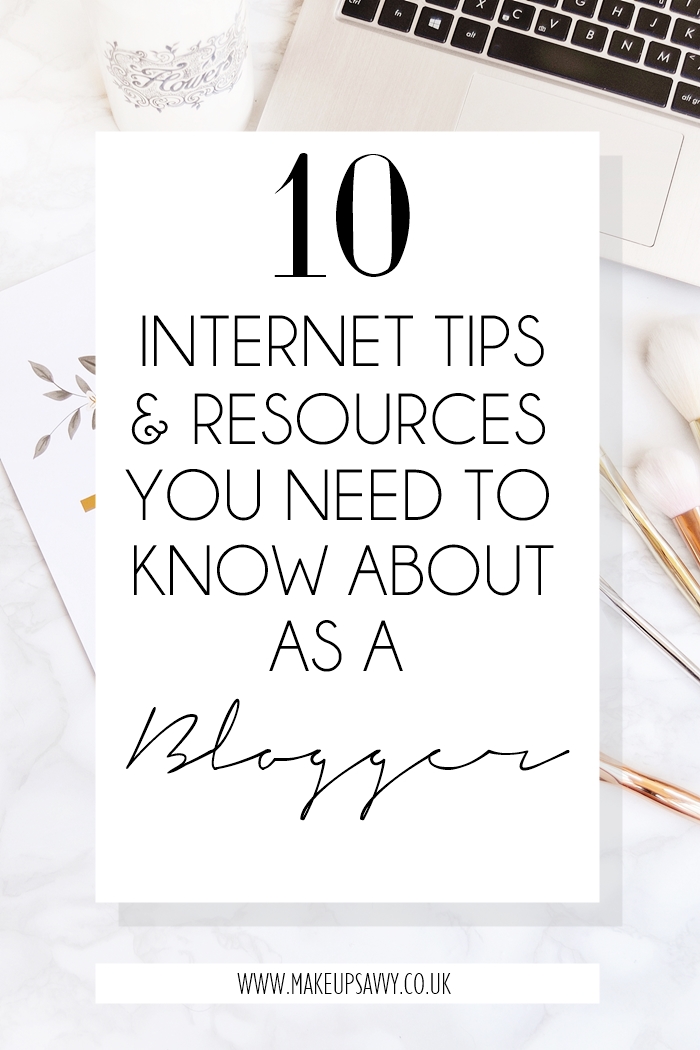
Oh, I do enjoy a good internet hack, whether it's a keyboard shortcut that will make my life easier or a program that helps my blogging process. So today I thought I'd rack my brain for all the clever hacks that have helped me along the way as a blogger.
Hopefully you can find something here that will help you as well!
1. Find out what's been pinned to Pinterest from your blog by going to -
https://uk.pinterest.com/source/yourblognamehere.co.uk/
https://uk.pinterest.com/source/yourblognamehere.co.uk/
2. Create a simple blogger-friendly dashboard on Google Analytics in seconds. More details here
3. Keep handy virtual post-it notes on your desktop with Sticky Notes - my fav!
4. Stuck for what to blog about? Use this clever blog topic generator - trust me, it's fun to try out!
5. Turn any image (possibly for a media kit or invoice) into a PDF in seconds by uploading it to Canva and saving it as a PDF
6. Create a one-word keyboard shortcut for Instagram for all the hashtags you want to use. Full tutorial here (this will save you soooo much time!)
7. Sharing a blog post link from your phone? Remember to remove "?m=1" after .html or it will appear as the mobile version on desktops otherwise
8. Create instant cool-looking quote images for your blog and social media with Recite
9. Want text to stand out in a blog post? Make sure to create a sub-header instead of bold and add key words to help
SEO
SEO
10. Don't own Photoshop but want to remove image backgrounds? Try Clipping Magic
Bonus Hack - I had to mention this amazing free website called Peek (not sponsored, don't worry!) that I recently discovered. If you want some honest feedback about how user friendly your blog is then you simple enter your website address and a REAL PERSON will create a video with a voice over, reviewing your site as they navigate it. I suggested this to my blogging friend Andrew over at Beauty and The Boy, so if you want to see exactly what I'm going on about you can view his feedback video here before submitting your own blog - it's pretty cool if you ask me!
Found anything that you think will be like magic dust to you? Let me know!
Also if you have any hacks or website suggestions for me I'd love to hear them in the comments.
Fee xo.
Bonus Hack - I had to mention this amazing free website called Peek (not sponsored, don't worry!) that I recently discovered. If you want some honest feedback about how user friendly your blog is then you simple enter your website address and a REAL PERSON will create a video with a voice over, reviewing your site as they navigate it. I suggested this to my blogging friend Andrew over at Beauty and The Boy, so if you want to see exactly what I'm going on about you can view his feedback video here before submitting your own blog - it's pretty cool if you ask me!
Found anything that you think will be like magic dust to you? Let me know!
Also if you have any hacks or website suggestions for me I'd love to hear them in the comments.
Fee xo.

I actually wasn't going to post anything today (today being Sunday) because last week I weekend blogged and I already posted something yesterday - I've got the bug for blogging right now! However I wanted to share this piece of information with you that I only noticed fully last week.
Plus I realised it would be easy enough to do, as I have my free stock images so I can knock-up an image in seconds!
Basically when you now add 'labels' in Blogger (under 'post settings' when you are writing a new blog post) or 'categories' in Wordpress, they appear as hashtags in your Bloglovin' post thumbnail - you can see an example of this with one of my own blog posts on Bloglovin' below!
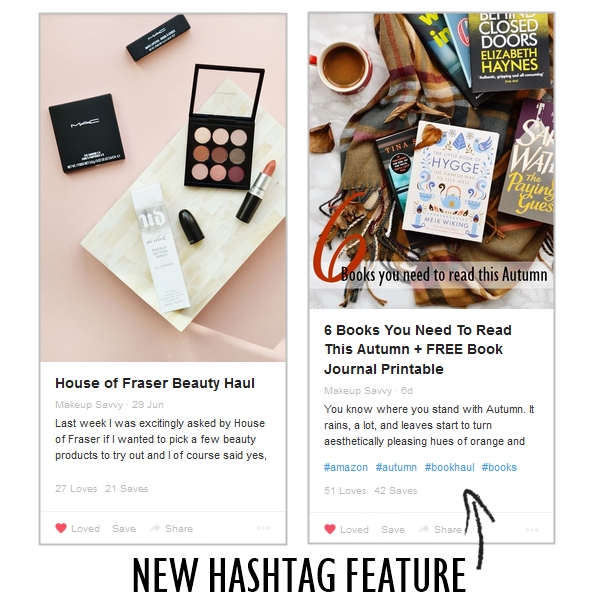
You need to be aware of this for two reasons
(one good, one bad!)1. This means when someone searches for something on Bloglovin' that matches one of your hashtags that blog post will appear (however old it is!) amongst others in the results, titled Top posts in "whatever-they-searched-for", meaning it's got a much better chance of being read and enjoyed - you may even get new followers/readers out of it! So the next time you're blogging about an upcoming holiday for example, tag it as "travel" and maybe even "wanderlust", or say you're writing a personal post about anxiety, label is "anxiety" and "mental health".
2. There's annoyingly a but, and it's a big but. But there's a problem with Bloglovin's new hashtag feature. It shows up all the labels you choose to categorise your blog posts with (often privately) as hashtags on the site, which you may not want to share with everyone on Bloglovin'. For example I label all my blogging tips posts (well I did up until last week) with "Blogging Tips Series" because that's how I group blog tip posts together so they appear in my categories bar, up there just under my blog header. But now it will appear as #bloggingtipsseries on Bloglovin', which - A. Doesn't make much sense to my anyone seeing my post on Bloglovin' and it won't ever be a search term, and B. What if I like to use a sh*t ton of labels to categorise my blog but now I'm ending up looking spammy on Bloglovin' with 20 hashtags under each blog post?!
My Bloglovin' Hashtag Tips
- If you don't already, start adding labels to every blog post you write
- Only use 3-4 labels/categories if you can help it (no one likes hashtag spam)
- Use keywords that you think someone would search for if they wanted to read a post like yours
- Try out the updated Bloglovin' search bar to find new content to read - it's so much better!
As I'm aware Bloglovin' haven't mentioned the fact they have implemented this as a new thang, so I keep seeing lots of blog posts from bloggers with zero hashtags, ones with just the one... clearly what they use to categorise their blog posts with or ones that go label crazy, which now looks like # every-word-they-could-think-of! Not great - another reason why I wanted to write this blog post really to make you all aware!
Overall if used correctly, your blog posts can be found by anyone on Bloglovin' much more easily, which is great news! So get using them labels/categories... just more mindfully from now on!
Fee xo.
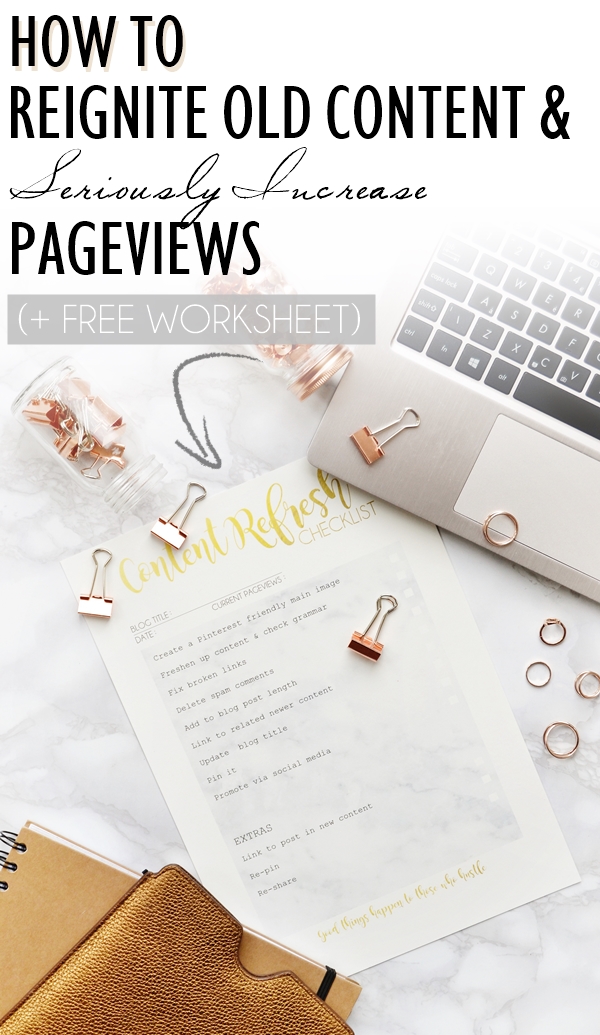
With an increase in page views recently (thanks, Pinterest!) my thoughts have turned to how I can grow on this via Pinterest and other sources. My 6- month goal is to increase my monthly page views by a pretty huge 50,000 and right now I'm feeling confident about it!
Alongside A LOT of other stuff I'm currently doing to help my blog gain readers, I'm slowly updating old content that still gains traffic or posts I think I can jazz up and re-promote! Below I've detailed exactly what I've been doing to reignite my old content. Plus the great thing about it, is everyone with a blog older than a year can follow these steps and have success with them! P.S. Brace yourself... it's a long one (I promise updating old blog posts won't take this long!)
First of all... Why Update Old Content?
This is pretty obvious, but I still think it's worth going over!
More than likely you have a whole back catalogue of interesting posts that aren't being discovered anymore. So re-vamping them and then re-promoting, especially via Pinterest can really give content a new lease of life and bring more pageviews and new readers to your blog! Refreshing old content that may have been wrote when you weren't as savvy at blogging also helps with SEO, so there will be a better chance your old content will appear higher in search engine results - again resulting in more pageviews!
The aim really is to update as much of your old content as you can (I'm currently aiming to freshen up 4 blog posts per month). The reason for this is not all of your updated content will see an increase in pageviews, however there may be a golden few that get rediscovered on Pinterest and seriously increase your traffic! Trust me, a single viral pin can send tens of thousands of pageviews your way - monthly!

Find Your Most Read Blog Posts + Seasonal Posts
I personally like to start with finding 10 of my most read blog posts that are over a year old and are looking a little lack luster. To find these you can use your own blog dashboard analytics (statistics especially on Blogger aren't reliable however it's good enough for this purpose) or Google Analytics. To do this on Google Analytics you want to find the 'Behaviour' section in the sidebar menu, then 'Site Content' and 'All pages'. Then change the date range to when you first started your blog to around a year ago. This will bring up your most popular content and from that you can write a list of the blog posts you want to re-work.
I also like to write down a few seasonal posts while I'm at it, for example right now I would find popular autumn themed posts to rework so that I can link that content in newer content. Plus it's more likely to be popular on Pinterest right now rather than if I tried to re-promote it in spring! Are you still with me? Good! Hopefully this isn't too dull!
I also like to write down a few seasonal posts while I'm at it, for example right now I would find popular autumn themed posts to rework so that I can link that content in newer content. Plus it's more likely to be popular on Pinterest right now rather than if I tried to re-promote it in spring! Are you still with me? Good! Hopefully this isn't too dull!
Run the Title through Headline Analyzer
So you have you're first old blog post infront of you so it makes sense to start at the top and look at making the title more attention grabbing (for Pinterent) and SEO friendly (for Google). My favourite way to do this is first run the blog post title through a Blog Post Headline Analyzer to see how it scores and how it can be re-worded (I could go into detail here but you will see exactly what it does once you try it - it's such a fab free resource!). I also like to do a quick search on Pinterest for similar content to my blog post and look at the titles that have the most pins, generally they will have awesome attention grabbing and emotive titles. I also find headlines that start with 'How to' or numbers (so list style posts) to always do well!
Create a Pinterest-friendly Main Image
If you're a photography geek like me then this may be the funnest part. I love using what I know now and totally revamping old blog post images, because this is such an important factor if you are wanting your post to do well on Pinterest. Yes, I keep on bringing Pinterest up, but you can't underestimate the platform - it can seriously bring you a lot of monthly traffic if you get it right! Here you want to create good quality images with your blog post title overlayed over the image, as this will grab attention both on Pinterest and Google Image Search.To omtimize images for Pinterest then aim for it to vertical and long, Pinterest recommend 735px x adjusted to height (I generally go for 600 x 900-1200 px) so basically the longer the better as it takes up more real estate on Pinterest. So do this, unless you have the original pictures from your old blog post (kinda' unlike) I take all the relevant images from that post, cropping them if I need to, and save them to a new folder. I then open them up either in PicMonkey, Canva or Photoscape (all free to use!) and move them around until I create my new Pinterest-friendly image! If back in the day your images were fairly small then creating white space inbetween them and placing text there will create a bigger overall image - as you can see I've done this in the example above.
If the post you are refreshing went viral at some stage and still gets traffic but the images just aren't upto scratch then re-taking them is a good idea! I wouldn't recommend spending that amount of time on all old content as it would take forever but on content that you hope to really reignite it's time well spent!

Freshen up that Copy
This is pretty self-explanatory! You want to check over your grammar and spelling and tighten up that copy. You may want to add sub headers, create shorter paragraphs and make it all round more reader friendly.Add More Content
Did you know that Google actually likes longer content? So if it's a post that's providing information, such as a guide/tutorial or even a review then you may want to add to it. Even consider adding an update, first stating the month and year and then the relevant information that readers might find helpful to know. Even if it's just to say you are still using X product or method and anything further advise you have.Correct & Add Valuable Links
Often old posts will contain dead links and that's pretty rubbish for the person that reads your old post and clicks the link. So make sure to check all links and correct them. Also adding links to outside sources that are relevant helps with SEO and affiliate links (if you use them) is a good idea... I mean what if it went viral!
Link to Related Blog Posts
If your updated post were to become popular through Pinterest then you want to keep readers on your blog for as long as possible (that's what 'bounce rate' is!). Ideally this is through linking to relevant posts in your main body of text in a natural way. But if you can't make links fit naturally then a simple 'Related' or 'Here are a few posts you might like' at the bottom of the blog post with 2-4 links will do.Do a Final Tidy
Once you are done, have a quick read over the post to double check you haven't missed anything. You may also want to add tags/labels to your post and alt-tag images.Re-Pin it/Tweet/Facebook it!
Yes! It's finally time to re-promote the post! Tweeting it and adding it to Facebook and maybe stating you've updated it is a easy and quick step. As for Pinterest, pin your main image to your most relevant board and any suitable group boards you may be a part of.Link to said post in your New/Upcoming Content
Over the coming weeks and months be aware of the content you've newly updated and where you can, link to them posts is new content. This will be a sure fire way to guide readers to your amazing updated content and you never know they may even pin it! Side note - That really should have been a section on it's own... but make sure all blog posts can be socially shared and images can be pinned when you hover over them - so important!Re-Pin a few Weeks Later
You know when Pinterest goes "Psst! You've already saved this pin to..."? when you try to pin an image twice. Ignore it! Re-pinning your own images to a different board (even the same board if you have enough content) is totally fine and actually makes sense. New followers won't have seen it and it increases the chance of it being pinned. You can also re-pin it to more group boards, just makes sure you're aware of the rules and it's a relevant subject. Even pin more images from renewed content as long as the images are 'Pinterest worthy'!
Things To Avoid
Never Duplicate Content
Duplicating content and re-posting it isn't good for SEO and should be avoided! Yes, do an update post or write an entirely new post on the same subject but never take from an old blog post to create 'new' content'. The same thing goes for deleting old posts - update, yes, but never delete!Don't Over Market Old Posts
Ever clicked on a link from a blogger on Twitter or Facebook only to find out it's 4 years old and the offer or 'news' is irrelevant? It's annoying! So don't be that person. Avoid promoting time-sensitive content and don't over promote your updated content like it's a new post.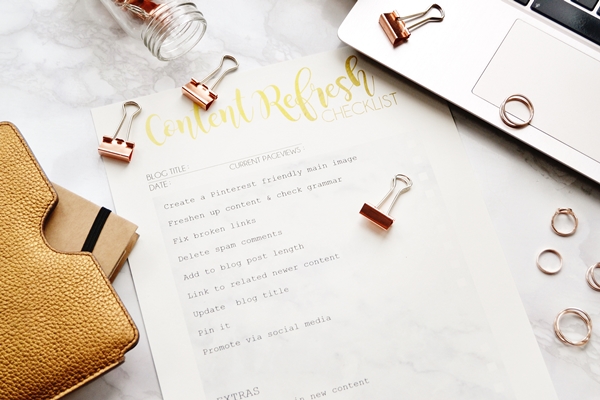
Free Blog Content Refresh Checklist (download link)
As this is a lot of information and there are a lot of steps to take when updating an old post (it should only take around an hour, mind) I thought I'd come up with a free printable checklist! The printable also acts as a tracker as you can note down the date and current pageviews when you update the content, then check against it in 6-12 months time to work out how many new page views you've recieved since the update!
Really hope you have found this more in-depth post helpful. Let me know how you get on updating your old blog posts!
Fee xo.
Subscribe to:
Posts (Atom)
.png)