
Sponsored content is something that's now very much intertwined with blogging and if you aren't there with your own blog just yet, the chances are you are hoping one day soon it will be.
However, it's not all about landing that sponsored post and then getting the job done. It's about working to a brief while maintaining your true voice and then hopefully adding a bit of sparkle to it that will draw people to want to read it. It's also about impressing the brand you are working for to avoid glitches and in the hope they will want you to create content for them again in the further.
From selecting the right proposals to working in a time-effective way with some handy tools to creating natural content in your usual style. I hope this can be used as a guide to creating killer sponsored content both for your client and readers!

For the most part, blogging as a hobby or even as a career can bring amazing things; creativity, freedom, lifelong friends and a part of the internet to call your own. But there are drawbacks which go beyond the cliques of "it can be lonely" and "blogging will take up most of your free time".
Which is why I thought it was about time we discussed some of the true drawbacks to blogging (along with a few positives, mind) that barely get mentioned!

Frustration amongst blogger trying to grow their blog and social platforms is very real right now.
I personally know of numerous bloggers hitting continuous brick walls when it comes to growth and they're getting sick of it. Basically, blogger deflation is at an all time high!

I actually wasn't going to post anything today (today being Sunday) because last week I weekend blogged and I already posted something yesterday - I've got the bug for blogging right now! However I wanted to share this piece of information with you that I only noticed fully last week.
Plus I realised it would be easy enough to do, as I have my free stock images so I can knock-up an image in seconds!
Basically when you now add 'labels' in Blogger (under 'post settings' when you are writing a new blog post) or 'categories' in Wordpress, they appear as hashtags in your Bloglovin' post thumbnail - you can see an example of this with one of my own blog posts on Bloglovin' below!
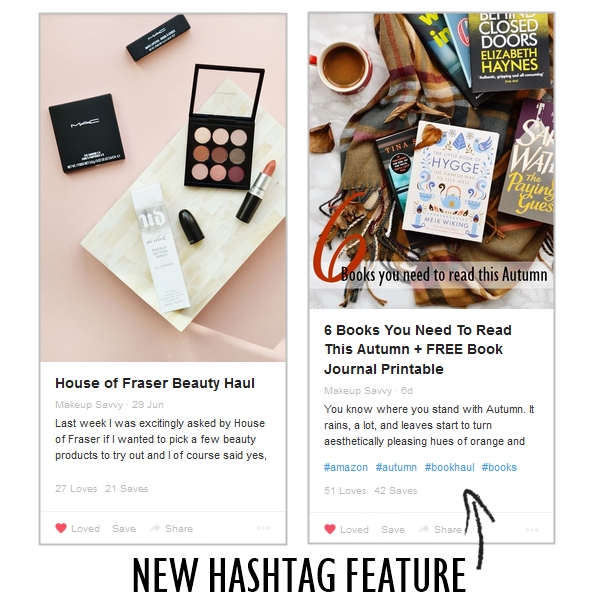
You need to be aware of this for two reasons
(one good, one bad!)1. This means when someone searches for something on Bloglovin' that matches one of your hashtags that blog post will appear (however old it is!) amongst others in the results, titled Top posts in "whatever-they-searched-for", meaning it's got a much better chance of being read and enjoyed - you may even get new followers/readers out of it! So the next time you're blogging about an upcoming holiday for example, tag it as "travel" and maybe even "wanderlust", or say you're writing a personal post about anxiety, label is "anxiety" and "mental health".
2. There's annoyingly a but, and it's a big but. But there's a problem with Bloglovin's new hashtag feature. It shows up all the labels you choose to categorise your blog posts with (often privately) as hashtags on the site, which you may not want to share with everyone on Bloglovin'. For example I label all my blogging tips posts (well I did up until last week) with "Blogging Tips Series" because that's how I group blog tip posts together so they appear in my categories bar, up there just under my blog header. But now it will appear as #bloggingtipsseries on Bloglovin', which - A. Doesn't make much sense to my anyone seeing my post on Bloglovin' and it won't ever be a search term, and B. What if I like to use a sh*t ton of labels to categorise my blog but now I'm ending up looking spammy on Bloglovin' with 20 hashtags under each blog post?!
My Bloglovin' Hashtag Tips
- If you don't already, start adding labels to every blog post you write
- Only use 3-4 labels/categories if you can help it (no one likes hashtag spam)
- Use keywords that you think someone would search for if they wanted to read a post like yours
- Try out the updated Bloglovin' search bar to find new content to read - it's so much better!
As I'm aware Bloglovin' haven't mentioned the fact they have implemented this as a new thang, so I keep seeing lots of blog posts from bloggers with zero hashtags, ones with just the one... clearly what they use to categorise their blog posts with or ones that go label crazy, which now looks like # every-word-they-could-think-of! Not great - another reason why I wanted to write this blog post really to make you all aware!
Overall if used correctly, your blog posts can be found by anyone on Bloglovin' much more easily, which is great news! So get using them labels/categories... just more mindfully from now on!
Fee xo.
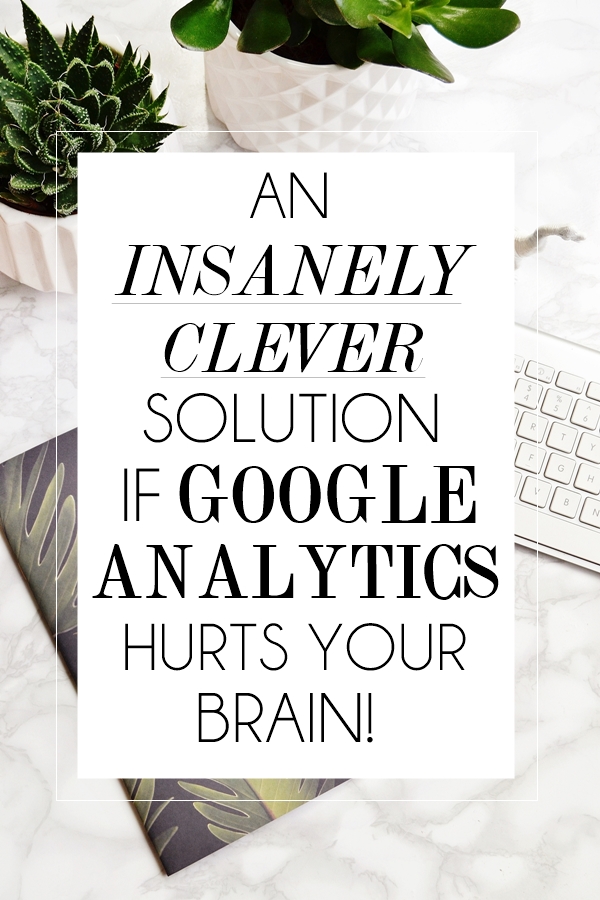
I don't know about you, but Google Analytics makes my brain hurt - a lot.
If I spend more than 5 minutes doing anything other than looking at my pageviews and wondering if 'bounce rate' really matters (that's as far as my knowledge goes) then I feel overwhelmed by all the stats and click 'X'.
But you see all the stats and figures that can literally monitor and measure everything within a website, aren't technically needed if you are a blogger. Okay, if you are into that then great, but for the general blogger it's fine to only understand the basics.
So wouldn't it be great if you could have a dashboard that only showed the important stuff?
Well whilst doing my nightly search on Pinterest for all things helpful, I call it my blogucation, I came across just that, by wonderful blogger Kate over at Small Paper Things! Yep, she's actually gone and made the most simple and FREE plugin for Google Analytics just for bloggers that places all the good stuff you need to be tracking onto your main dashboard - how clever, right?!
A simpler solution for bloggers
You can find the dashboard/plugin/whatever you want to call it - here and it literally takes seconds to implement on your Google Analytics account; it's as simple as openinga new tab and clicking a drop down menu. I should point out I'm blogging about this because I've never come across anything similar before and I've always hated Google Analytics! Kate also kindly explains what everything on the dashboard means, some of which I didn't know, so I was grateful for that.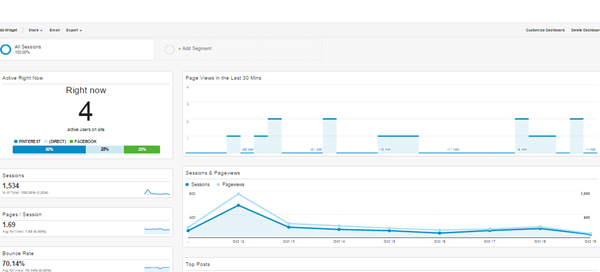 |
| An example of the blogger-friendly dashboard |
What I love about my new Blogger GA Dashboard
Okay, so all of this stuff isn't new and can be found in the sidebar menu with a bit of digging, but so many times I'd forget where to find certain things. So for that reason I'm loving that Keywords that's headed as 'Content Ideas' is now right there for me and I also kinda' love that I can see instantly see how many people are currently on my blog in real time! Not needed... but so fun!The most helpful thing is knowing what my main traffic sources are, especially as I'm trying to drive more page views/readers to my blog from Pinterest. So I can now monitor my page views from Pinterest every time I click onto my analytics.
Thanks Kate, you're a star!
I really love bloggers like this, that provide such helpful resources - totally free! Because clearly Kate is an online genius and 100% doesn't need a simplistic view of Google Analytics... but she gets it, and is kind enough to come up with a solution! That's why I had to make this impromptu techy blog post as I know a lot of fellow bloggers also don't understand Google Analytics and either just look at pageviews (that was me!) or avoid it entirely. I really think this new dashboard will help me track the things I need to know about and stop my brain from feeling like it will explode from all the stats, finally!I hope you've found this post mildly interesting to read, it was a tad zzzz, but Kimberley's dashboard is a huge help!
Let me know if you decide to get it so we can nod in agreement at how clever it is!
Fee xo.
P.S. I'm trying out my text left align, instead of centered... let me know what you think. It's supposedly easier on the eyes! Humm, I'm not sure yet.
Subscribe to:
Posts (Atom)
.png)